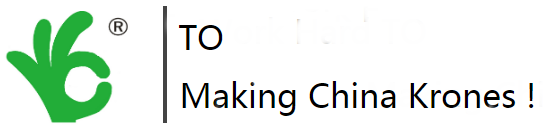shrinking labeling machine operation manual

step 1 , Go to the manual page .

step 2 , In the manual page, the feed is opened .

3 , Send labels under the brush to open .

4. Manually cut labels.

5. Manual sent of labels. stpe4 and step 5 try 3-5 times .Both sending labels and cutting labels are good .

6. Enter the automatic page .
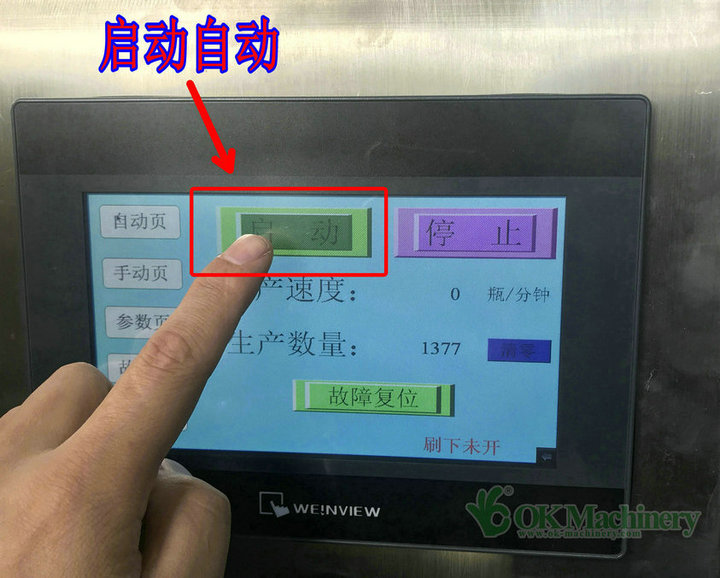
7. Open the automatic button, the machine runs normally.
The following part is the set of parameters of the label machine.
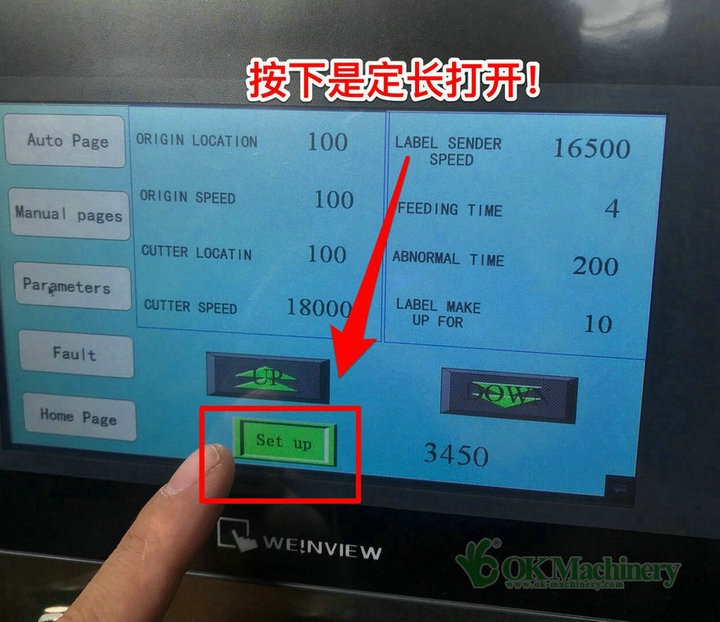
A. If Sent Up is turned on, the shrink labelling machine starts working in fixed-length mode.

B.If you turn on Senor, the machine will start working in SENSOR mode .

C , Three parts of the machine to debug.For the machine to run smoothly, all three speeds must be the same.

D. If you need the machine to go up or down, hold this up/down button down.
If you have more questions about the shrinking labelling machine, please email us, we will make a new manual to explain. thanks —- shanghai ok machinery